Did you know that companies using server-side tracking report a striking 46 percent increase in conversions? Accurate tracking is the hidden driver behind smarter decisions and better marketing results. Many businesses struggle with unreliable data and missed opportunities simply because their tracking systems are outdated. By mastering the latest tracking methods, you can unlock stronger analytics, improved privacy protections, and real improvements in your website’s performance.
Quick Summary
| Key Point | Explanation |
|---|---|
| 1. Implement server-side tracking | Move analytics tags to the server for better accuracy and speed. This enhances measurement and control over data access, leading to improved website performance. |
| 2. Establish effective consent management | Create user-friendly consent banners to ensure compliance and trust. Allow users granular options to control their data sharing preferences clearly. |
| 3. Develop unified visitor tracking | Use persistent identifiers to track user journeys across sessions and devices, providing a comprehensive view of behavior and interactions. |
| 4. Utilize advanced reporting tools | Employ interactive dashboards to visualize user journeys and identify conversion drop-off points, helping to pinpoint areas needing improvement. |
| 5. Verify data accuracy regularly | Conduct audits and reconciliation processes to ensure tracking precision. This is crucial for maintaining the reliability of your analytics over time. |
![]() |
|
Table of Contents
- Step 1: Set Up Accurate Server-Side Tracking
- Step 2: Implement Consent Management And Data Compliance
- Step 3: Configure Visitor Identity And Event Tracking
- Step 4: Monitor Conversion Pathways With Reporting Tools
- Step 5: Verify Data Accuracy And Optimize Tracking
Step 1: Set Up Accurate Server-Side Tracking
You are about to transform how your website tracks visitor behaviour by implementing server-side tracking a powerful method that moves critical analytics and advertising tags from your web browser into a secure server container. According to research from Google Marketing Platform, companies implementing this approach have seen remarkable improvements including a significant 46% increase in reported conversions.
To begin setting up server-side tracking, you will need access to your website’s backend infrastructure and a robust tag management system. Start by selecting a server-side container platform that integrates seamlessly with your existing analytics tools. Popular options include Google Tag Manager server-side configuration and cloud-based solutions that provide comprehensive tracking capabilities.
The core objective is to host third-party tags within a protected server environment. This approach not only accelerates your site’s performance but also provides enhanced control over data access. As Google’s blog highlights, businesses gain superior measurement accuracy while reducing potential negative impacts on user experience.
Pro Tip: Ensure your server-side tracking configuration includes robust consent management protocols to maintain user privacy and comply with data protection regulations.
Once implemented, you will notice immediate improvements in data collection precision and website performance. Your next step involves thoroughly testing the tracking configuration to validate data accuracy and confirm all tags are firing correctly across different user interactions and device types.

Read our comprehensive guide on tracking methods for additional insights into optimising your analytics strategy.
Step 2: Implement Consent Management and Data Compliance
Consent management is your gateway to building trust with website visitors while ensuring legal compliance in data collection and tracking. Research reveals significant challenges in this area a recent academic study found that approximately 50% of websites continue sending ‘intractable’ cookies despite having consent banners which exposes critical limitations in current consent management systems.
To implement effective consent management start by creating a transparent and user friendly consent mechanism. Your goal is to provide clear options for users to understand and control their data sharing preferences. Design a consent banner that explicitly explains what data will be collected how it will be used and offers granular opt-in or opt-out choices for different types of tracking.
Ensure your consent strategy aligns with key regulations like GDPR. As findings from Wikipedia’s Digital Markets Act research indicate the ‘consent-or-pay’ model has been generally ruled non-compliant demonstrating the importance of developing genuine consent strategies that respect user autonomy.
Pro Tip: Make your consent interface simple and straightforward. Users should be able to understand and modify their preferences with minimal effort.
Important technical considerations include implementing server-side consent tracking mechanisms that respect user choices across different browsing sessions and devices. This means your tracking tags should only fire after explicit user consent has been obtained and recorded.
Learn more about consent management principles to build a robust privacy framework that protects both your business and your users. Your next step involves rigorous testing of your consent management system to ensure full compliance and transparency.
Step 3: Configure Visitor Identity and Event Tracking
Visitor identity and event tracking form the cornerstone of understanding user behaviour across your digital platforms. According to research from Plain Signal, a visitor ID is a persistent unique identifier that allows you to track and connect user sessions comprehensively across different interactions and devices.
To implement effective visitor tracking begin by establishing a robust identification strategy. This involves creating unique identifiers that can follow a user’s journey whether they are browsing anonymously or logged into your platform. Tealium’s documentation on visitor stitching suggests using methods like hashed email addresses or custom customer IDs to merge anonymous and known visitor interactions.
Your primary goal is to create unified user profiles that provide a holistic view of individual user journeys. This means configuring your tracking systems to recognise the same user across multiple sessions browser types and devices. Implement server-side tracking mechanisms that can reliably connect these different interactions without compromising user privacy.
Pro Tip: Always prioritise user consent and provide transparent options for users to understand how their data is being tracked and used.
Key technical considerations include selecting the right tracking tools that support cross device identity resolution and implementing server-side tagging to ensure accurate data collection. You will want to map out critical user events like page views purchases and interactions that provide meaningful insights into user behaviour.
Learn more about advanced event tracking strategies to refine your approach. Your next phase involves analyzing the collected data to uncover actionable insights that can drive your conversion optimization efforts.
Step 4: Monitor Conversion Pathways with Reporting Tools
Reporting tools are your critical window into understanding how users navigate through your conversion funnel and where potential barriers might exist. According to research from Google Marketing Platform, advanced analysis techniques like Exploration Funnel Analysis and Segment Overlap provide deep insights into user progression through conversion steps.
To effectively monitor your conversion pathways select reporting tools that offer comprehensive visualization capabilities. Look for dashboards that can display live user interaction logs and key performance indicators in real time. Academic research from recent studies suggests that interactive dashboards enable analysts to quickly identify and understand conversion barriers and user behaviour patterns.
Your primary focus should be on mapping the entire user journey from initial interaction to final conversion. This means configuring your reporting tools to track each critical touchpoint track user movements between different stages and highlight precise locations where potential customers might abandon their journey.
Pro Tip: Configure your reporting dashboard to highlight drop off points with specific percentage metrics allowing you to prioritize improvement areas.
Ensure your reporting setup includes segmentation capabilities that allow you to break down user data by different dimensions such as traffic source device type user demographics and interaction frequency. This granular approach will help you understand nuanced behavioural patterns that impact conversion rates.
Learn more about effective conversion monitoring strategies to refine your analytical approach. Your next stage involves translating these insights into actionable optimization strategies that can dramatically improve your conversion performance.
Step 5: Verify Data Accuracy and Optimize Tracking
Verifying data accuracy is the final critical step in ensuring your conversion tracking delivers meaningful insights. As Wikipedia’s research on data preparation highlights, cleaning merging and correcting raw analytic data is foundational to resolving systematic and individual errors that could compromise your tracking performance.
Begin by conducting a comprehensive audit of your tracking implementation. This means cross referencing data from multiple sources to identify any discrepancies in how events are being recorded. Check that your server side tracking mechanisms are capturing all relevant user interactions without introducing gaps or collecting redundant information.
Your verification process should include comparing data across different tracking platforms and performing manual spot checks to validate the accuracy of recorded events. Pay special attention to conversion points like purchases form submissions and critical user interactions to ensure every meaningful action is being correctly tracked and attributed.
Pro Tip: Implement periodic data reconciliation processes that automatically flag potential tracking inconsistencies before they impact your overall analysis.
Key optimization strategies involve refining your tracking tags to capture more nuanced user behaviour while maintaining data privacy and consent standards. This might include adjusting event parameters fine tuning segmentation logic and eliminating any unnecessary tracking calls that could slow down your website performance.
Learn more about avoiding common tracking challenges to ensure your analytics remain precise and actionable. Your next step is to develop a continuous improvement framework that keeps your tracking systems adaptive and responsive to changing user behaviour patterns.
Here’s a summary of each core tracking step:
| Step | Main Focus | Key Tools/Methods |
|---|---|---|
| Server-Side Tracking | Move tags to server Increase measurement accuracy |
Google Tag Manager server-side Cloud container platforms |
| Consent Management | User privacy Legal compliance |
Consent banners Server-side consent logic |
| Visitor & Event Tracking | Unified user journey Detailed event data |
Visitor ID stitching Hashed emails Event mapping |
| Reporting & Monitoring | Analyse conversion funnel Identify drop-offs |
Funnel analysis Interactive dashboards |
| Data Verification & Optimisation | Audit accuracy Continuous improvement |
Data reconciliation Spot checks Parameter tuning |
Unlock Complete Conversion Visibility with AdPage
Struggling with gaps in your conversion tracking and missing vital behavioural data? If the pain points outlined in “How to Analyze Visitor Behavior for Higher Conversions” sound familiar—like data loss, unreliable analytics, or incomplete visitor journeys—AdPage delivers answers. Our solutions address the exact issues discussed in the article, such as server-side tagging, robust consent management, and visitor identity tracking. This ensures you gain precise, actionable insights while staying compliant with GDPR and protecting user trust.
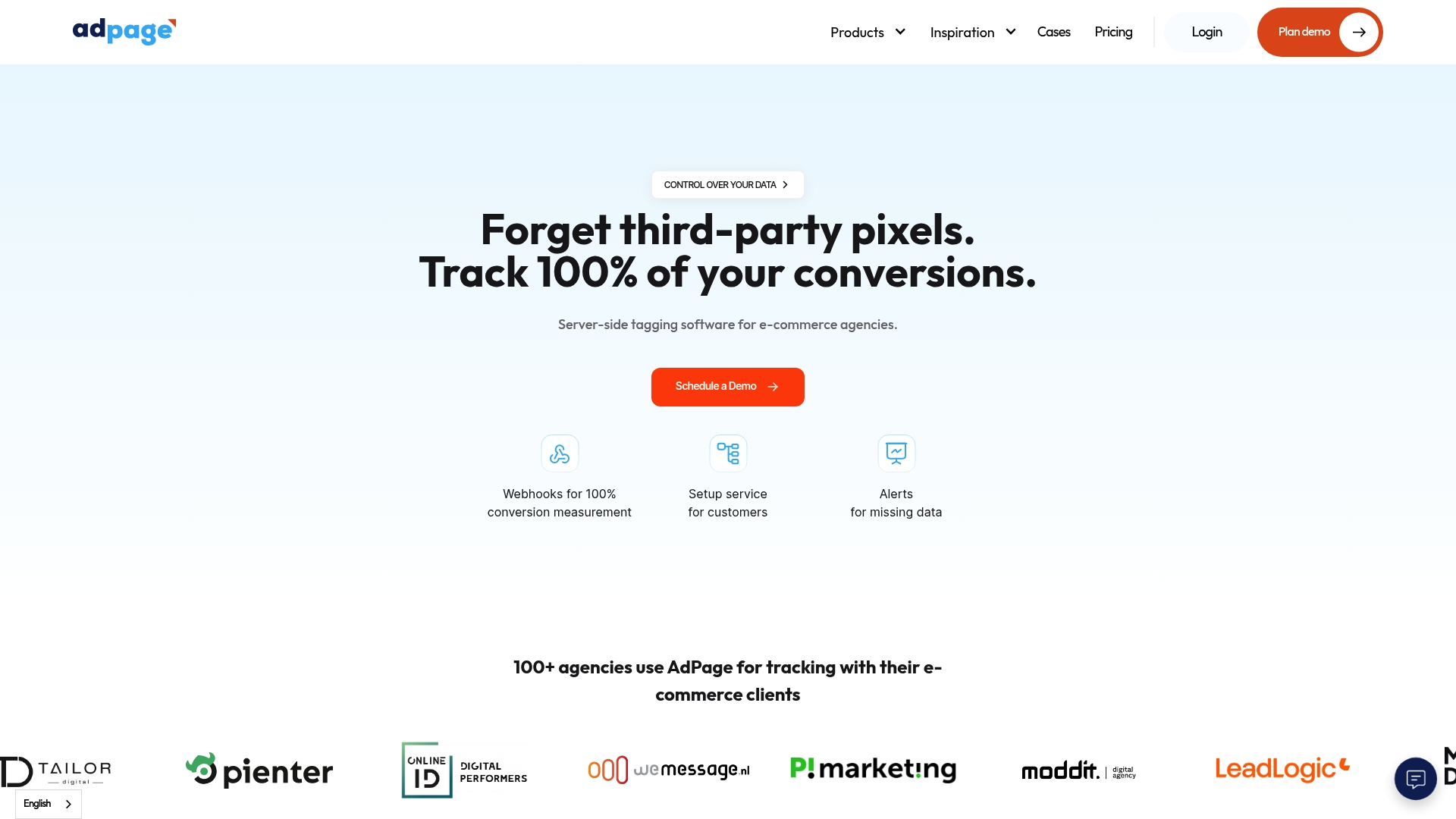
Ready to see the difference that 100% accurate conversion tracking can make for your business? Access reporting tools, seamless e-commerce integrations, and unrivalled privacy controls by exploring AdPage’s powerful platform. Take control of your data and enjoy end-to-end visibility without traditional limitations. Act now to optimise your conversion rates and stop letting incomplete analytics hold you back. Visit our website today and start transforming your visitor analysis into real revenue growth.
Frequently Asked Questions
How can I set up server-side tracking for my website?
Start by selecting a server-side container like Google Tag Manager. Then, host your analytics and advertising tags within this server to enhance data accuracy and performance.
What steps should I follow to implement consent management for visitor tracking?
Create a clear consent banner that explains what data you collect and how it’s used. Ensure it provides users with easy opt-in or opt-out options for different types of tracking.
How do I track conversion pathways effectively?
Utilize reporting tools that offer interactive dashboards to visualize user navigation through your conversion funnel. Focus on mapping each critical touchpoint to identify potential drop-off areas.
What strategies can I use to verify the accuracy of my tracking data?
Conduct a comprehensive audit by cross-referencing data from various sources to identify discrepancies. Perform manual spot checks on key conversion points to ensure all user actions are accurately tracked.
How can visitor identity tracking improve my conversion rates?
Implement robust visitor identification methods to create unified user profiles across different sessions and devices. This helps you understand user behavior holistically and refine your marketing strategies based on precise data.
What are the best practices for optimizing data collection and analysis?
Regularly update your tracking configurations and conduct data reconciliation processes to maintain accuracy. Set up automated systems to flag inconsistencies and adjust your strategy based on identified patterns.



.png)
