Nearly 80 percent of businesses report inaccurate or incomplete website tracking hurts their marketing ROI. Precise analytics are vital for understanding what truly drives conversions and sales but even minor errors in setup can obscure the bigger picture. Whether you want more reliable data, improved compliance, or a smooth integration with your e-commerce platform, this guide breaks down essential steps for building a tracking system you can trust.
Table of Contents
- Step 1: Assess Current Website Tracking And Analytics Setup
- Step 2: Implement Server-Side Tagging For Data Accuracy
- Step 3: Configure Consent Management For Compliance
- Step 4: Integrate Conversion Tracking With E-Commerce Platforms
- Step 5: Verify Data Integrity And Test Performance Outcomes
Quick Summary
| Key Point | Explanation |
|---|---|
| 1. Assess tracking setup comprehensively | Audit existing tracking tools to pinpoint gaps, data loss, and inconsistencies. A thorough review enables targeted improvements. |
| 2. Implement server-side tagging for accuracy | Shift critical tracking to server-side environments. This enhances data reliability and mitigates common tracking issues like ad blockers. |
| 3. Configure consent management for compliance | Develop a clear consent framework to respect user privacy. This aids in maintaining legal compliance while capturing essential tracking data. |
| 4. Integrate conversion tracking with e-commerce | Connect tracking systems to your e-commerce platform, ensuring accurate capture of significant conversion events and insights. |
| 5. Verify data integrity and conduct thorough testing | Validate your tracking setup systematically through testing. This ensures all conversion events are correctly recorded, facilitating accurate insights. |
Step 1: Assess current website tracking and analytics setup
Accurately assessing your website tracking setup is the foundational step towards improving conversion tracking performance. This assessment will help you identify gaps, potential data loss points, and opportunities for more precise analytics implementation.
Begin by conducting a comprehensive audit of your existing tracking infrastructure. Review all current analytics platforms like Google Analytics, your e-commerce platform’s native tracking, and any third-party conversion tracking tools. Look specifically at how conversion events are currently being captured and recorded. Check the integration methods such as client-side JavaScript tags, pixel implementations, and server-side tracking configurations.
Carefully examine your tracking configuration for potential weaknesses. Common issues include incomplete event tracking, missing conversion goals, incorrect tag implementations, and lack of cross-platform consistency. Pay special attention to tracking across different devices and user journeys. Guide on optimising tracking can provide additional insights into identifying and resolving these tracking challenges.
A strategic tip for your assessment is to map out every significant user interaction point on your website. This includes purchases, sign-ups, downloads, and other key conversion events. Create a detailed spreadsheet documenting each interaction, current tracking method, and any observed tracking discrepancies. This systematic approach will help you develop a more robust and accurate tracking strategy.
Once you have completed this initial assessment, you will be prepared to move forward with targeted improvements to your conversion tracking system. The insights gathered will guide your next steps in creating a more precise and reliable analytics infrastructure.
Step 2: Implement server-side tagging for data accuracy
Server-side tagging represents a powerful approach to improving website tracking accuracy and data collection reliability. By moving critical tracking processes from client-side to server-side environments, you can significantly enhance your data integrity and overcome limitations of traditional tracking methods.
As GlobalPPC explains, implementing server-side tagging involves setting up a server container using platforms like Google Tag Manager. Begin by configuring a dedicated server container that can process tracking information independently from user browsers. This approach allows you to manage tags, transform data, and control information flow more precisely. Key steps include establishing a secure DNS configuration, setting up SSL certification, and migrating critical tracking tags to the server-side environment.
Careful configuration is essential when implementing server-side tracking. Server-side tagging advantages can help mitigate common tracking challenges such as ad blocker interference, cookie limitations, and data privacy concerns. Focus on creating a robust infrastructure that can capture comprehensive user interactions while maintaining compliance with data protection regulations.
A strategic tip is to progressively migrate your tracking setup, testing each tag and conversion event meticulously. Start with high-priority tracking elements and gradually expand your server-side implementation. This measured approach allows you to validate accuracy and resolve potential integration issues systematically.
With server-side tagging now implemented, you will have established a more resilient and precise tracking mechanism that provides deeper insights into user behaviour and conversion dynamics.

Step 3: Configure consent management for compliance
Configuring consent management is a critical step in ensuring your website maintains legal compliance and respects user privacy while preserving accurate conversion tracking. This process involves implementing robust systems that transparently collect and manage user consent for data collection and processing.
What is consent management begins with creating a comprehensive consent framework that clearly communicates how user data will be collected, processed, and used. Start by designing a user-friendly consent interface that provides granular options for users to understand and control their data permissions. Your consent management system should include clear language explaining the types of data being collected, the purposes of data collection, and the specific tracking technologies employed on your website.
Important considerations include developing a multi-layered consent mechanism that allows users to make informed choices about their data. This means providing options to accept or reject different categories of data tracking, such as performance cookies, marketing cookies, and analytics tracking. Ensure your consent management solution offers simple opt-in and opt-out mechanisms that are easily accessible and understandable.
A strategic approach is to implement a consent management platform that automatically updates with changing privacy regulations. This ensures your website remains compliant with evolving legal requirements such as GDPR, CCPA, and other regional data protection standards. Regularly review and update your consent mechanisms to reflect the latest privacy best practices and legal obligations.
By establishing a transparent and user centric consent management system, you will build trust with your website visitors while maintaining the ability to collect essential tracking data for conversion analysis.
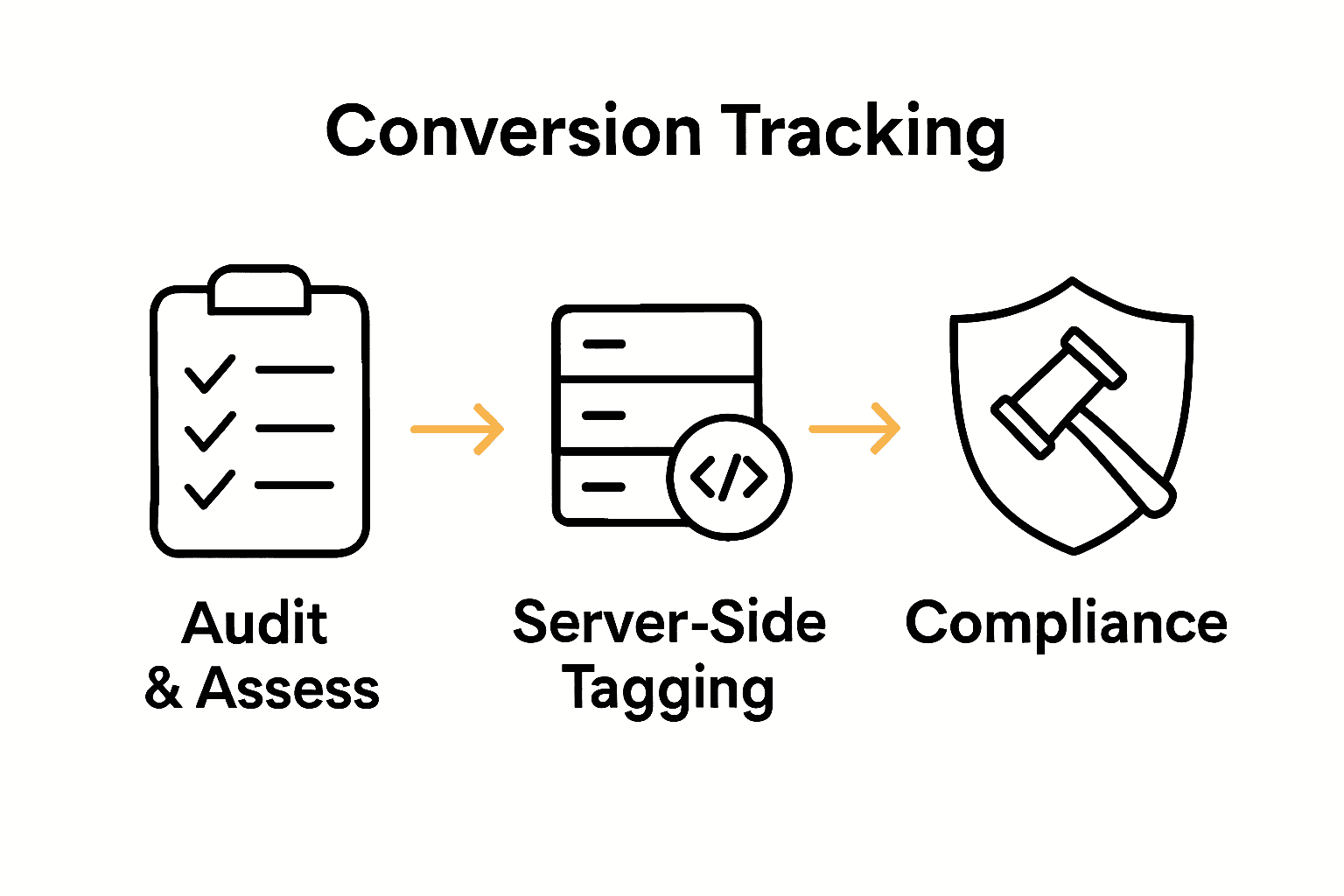
Step 4: Integrate conversion tracking with e-commerce platforms
Integrating conversion tracking with your e-commerce platform is essential for gaining comprehensive insights into customer behaviour and measuring the effectiveness of your marketing efforts. This process involves creating a seamless connection between your tracking systems and the platform where transactions occur.
Understanding e-commerce platform integration begins with identifying the specific tracking requirements for your business. Different e-commerce platforms like Shopify, WooCommerce, and Magento offer unique integration methods. Start by examining the native tracking capabilities of your platform and determine how to supplement these with advanced tracking solutions. This typically involves configuring tracking pixels, implementing server-side tracking scripts, and ensuring that critical conversion events such as product views, cart additions, and completed purchases are accurately captured.
Pay close attention to the technical details of integration. You will need to map out each significant conversion event and ensure that data is being transmitted correctly between your e-commerce platform and analytics systems. This includes configuring unique transaction IDs, tracking revenue information, product details, and customer segments. Verify that your tracking implementation captures both macro conversions like completed purchases and micro conversions such as email sign-ups or product page interactions.
A strategic tip is to create a comprehensive tracking configuration that goes beyond standard e-commerce metrics. Look for opportunities to track customer lifetime value, repeat purchase rates, and advanced conversion funnel analytics. Test your integration thoroughly by making test purchases and verifying that all tracking data is being recorded accurately across different devices and user journeys.
With your e-commerce platform now integrated with robust conversion tracking, you will have established a powerful foundation for understanding and optimising your online sales performance.
Step 5: Verify data integrity and test performance outcomes
Verifying data integrity and testing performance outcomes is the critical final stage in ensuring your conversion tracking system delivers accurate and actionable insights. This process involves comprehensive validation of your tracking setup to confirm that every data point is captured precisely and reliably.
According to GlobalPPC, robust testing requires a systematic approach to validating tracking implementations. Begin by creating a comprehensive testing strategy that includes multiple scenarios and user journeys. Use browser developer tools to inspect tracking tags, verify event firing sequences, and confirm that all conversion events are being correctly captured. Implement parallel tracking temporarily to cross reference data between different analytics platforms and identify any potential discrepancies.
Carry out extensive testing across various devices and browsers to ensure consistent tracking performance. This means simulating different user interactions such as product browsing, cart additions, checkout processes, and actual purchases. Pay close attention to edge cases like interrupted transactions, multiple device interactions, and scenarios involving different payment methods. Document any tracking anomalies and develop specific solutions to address potential data collection gaps.
A strategic tip is to establish ongoing monitoring protocols. Set up automated alerts that notify you of significant tracking disruptions or unexpected changes in conversion data. Create custom dashboards that provide real time visibility into your tracking performance, allowing you to quickly identify and resolve any emerging issues.
With thorough testing completed, you will have established a robust conversion tracking system capable of delivering precise insights into your website performance and user behaviour.
Take Control of Your Conversion Tracking Accuracy Today
Accurate conversion tracking is crucial to truly understand customer behaviour and maximise your website performance. If you are struggling with tracking gaps, cookie restrictions, or consent management challenges as highlighted in “How to Improve Website Performance for Accurate Conversion Tracking,” it is time to level up your analytics setup. AdPage offers a complete solution focused on server-side tagging that eliminates data loss caused by traditional tracking methods, ensuring you capture every important user interaction.
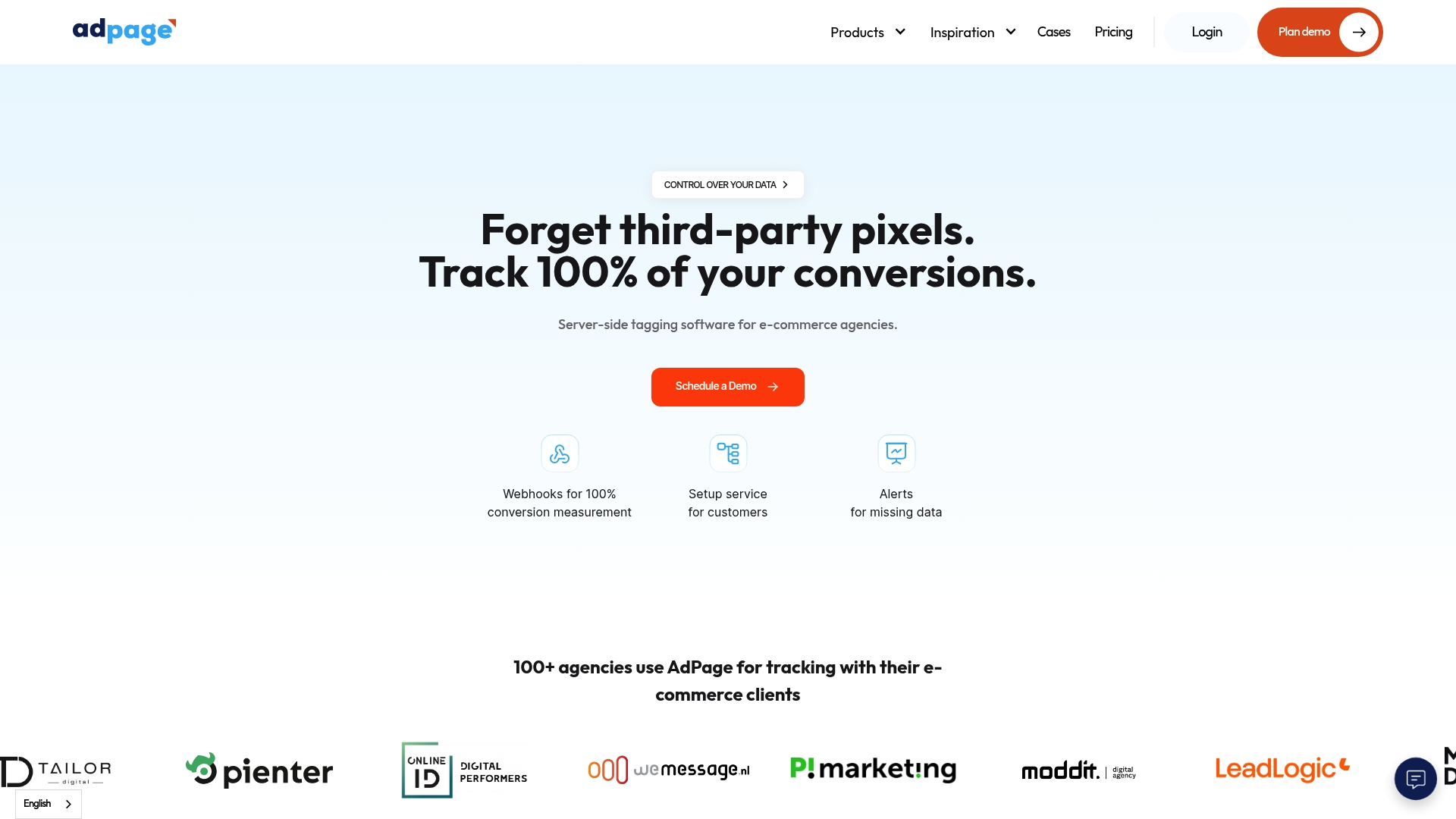
Discover how you can enhance your e-commerce analytics with seamless integration for platforms like Shopify or WooCommerce. Our platform not only supports reliable consent management in line with GDPR but also provides real-time reporting and visitor identity services to give you deeper insights. Take the next step now and visit AdPage to start optimising your conversion tracking performance with expert onboarding and powerful tools designed for marketing agencies and online marketers.
Frequently Asked Questions
How can I assess my current website tracking setup for better conversion tracking?
Begin by conducting a comprehensive audit of your existing tracking infrastructure, including analytics platforms and conversion tools. Create a detailed spreadsheet to map out significant user interactions and identify any gaps or discrepancies in your data collection.
What are the benefits of implementing server-side tagging for conversion tracking?
Server-side tagging enhances data accuracy by minimizing the limitations of traditional client-side tracking methods, such as ad blockers and cookie restrictions. Configure a dedicated server container to manage tags and data flow more reliably, which can help improve data integrity within weeks.
How do I ensure my consent management system complies with privacy regulations?
Create a user-friendly consent framework that clearly communicates how user data will be collected and used. Implement a multi-layer consent mechanism allowing users to opt-in or out of various tracking categories, and regularly update your system to reflect the latest legal requirements.
What steps should I take to integrate conversion tracking with my e-commerce platform?
Identify the tracking requirements specific to your e-commerce platform, and configure critical tracking elements like pixels and scripts to capture key conversion events accurately. Test your integration thoroughly by making test purchases and verifying that all tracking data is recorded correctly across different user journeys.
How can I verify the accuracy of my conversion tracking data?
Develop a comprehensive testing strategy that includes different user interactions and scenarios to validate your tracking setup. Use browser tools to inspect tags and confirm that conversion events are captured accurately, ensuring ongoing data integrity through regular monitoring protocols.



.png)
