.svg)
Stop with "I think..." and start with "the data shows that..."


analysis


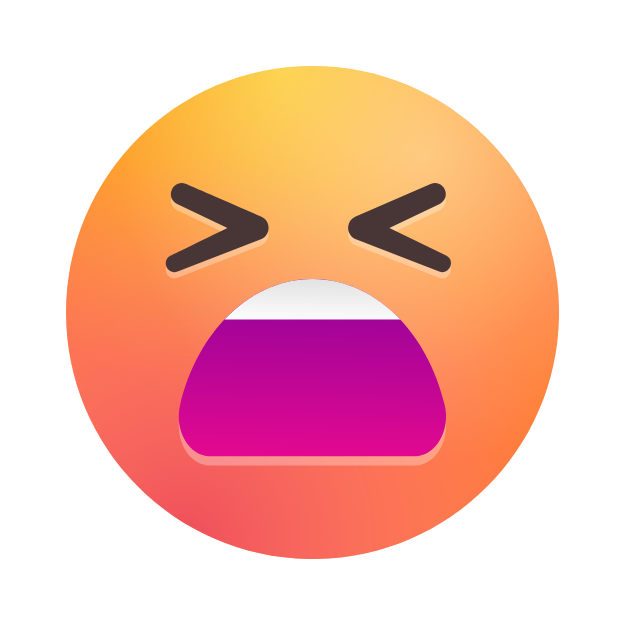

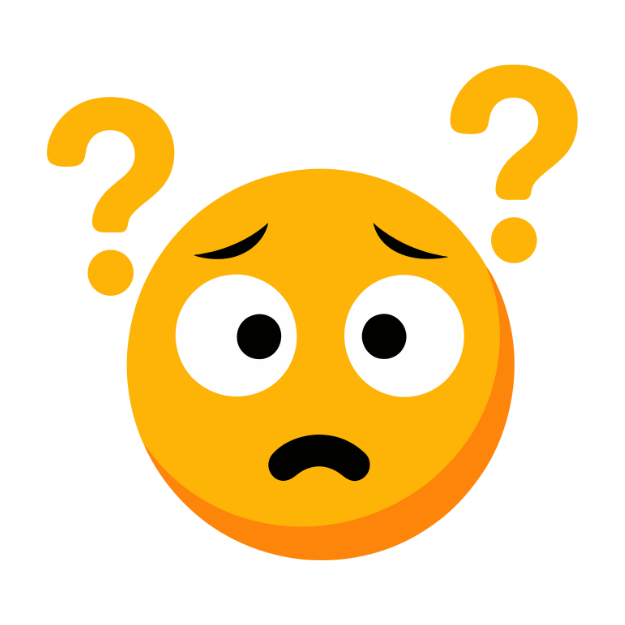
Why the AdPage Data Assistant?







This is how quickly you will experience the value of AdPage Attribution
.svg)
.svg)
.svg)
Welke analyses kan je door de AdPage Data Assistent uit laten voeren?








Zó eenvoudig start je met de AdPage Data Assistent via Claude MCP
Geen dashboards, geen wachttijden, geen gedoe. Stel je vraag in gewoon Nederlands en krijg direct antwoord uit je tracking data.
.svg)
One snippet in your existing setup. Ready within 2 minutes.
.svg)
The Claude Wizard helps you connect with one click.
.svg)
Bijvoorbeeld: “Op welke producten moeten we de aankomende campagne focussen als we op winstmarge willen sturen?”
Frequently Asked Questions
No - once set up via an MCP server (we can do this for you in 10 minutes), you can get started with Claude Desktop right away. The Wizard will guide you step by step.
Insights are available immediately after installation. Once Claude is linked to your AdPage data, you can ask questions and receive answers immediately.
Currently, it works with AdPage's raw data by default. However, you can also link MCP servers from other providers, as long as they are compatible.
Claude MCP pulls data from GA4, Meta Ads, Google Ads, HubSpot, Klaviyo and other platforms available through your MCP.
Yes, at this time AdPage Attribution is only available to Server Side Tagging customers of AdPage.Are you switching from another SST provider? If so, we offer a free migration service to effortlessly transfer your entire setup to AdPage.
Yes. With Claude MCP, you get insights from your raw data, without the limitations of aggregated reporting like in GA4. You see exactly which touchpoint plays which role in the customer journey - completely transparent, no more blackbox. Other platforms such as Meta and Google Ads are also unlocked through our Server Side Tagging setup.


.svg)






.png)







%20(1).png)






.png)








.png)
.png)









.png)











