Any idea what it entails and what you as an online marketer can and should do with it? It is a tricky and very technical story. That is why I want to give you a clear picture of what server-side tagging exactly is and what the possibilities are. I will also explain the role of Google Tag Manager in this.
What is server-side tagging?
Server-side tagging is an advanced approach to Web site tracking and analytics. Normally, websites place third-party pixels (pieces of code) that allow visitors' browsers to collect and transmit data. With server-side tagging, the measurement of visitor data is performed through a server of the Web site itself, thus keeping the Web site owner in control of choosing which platforms to send that stored data to. It allows site administrators to collect data more accurately and securely, as data collection through the server also works for Apple and Firefox users. Although more complex to set up, server side tagging offers significant advantages in terms of speed, security and data management.
Web container v.s. server container: what's the difference?
To give a good idea of what server-side tagging of Google Tag Manager entails, it is important to explain the difference between Server-side tagging via a server container and Client Side Tagging via a web container.

Client Side Tagging via een webcontainer
Wanneer je via een webcontainer data wil tracken, heb je op je website een web tag staan. Dit is de Google Tag Manager code die je in de <head> en <body> van je website plaatst. Deze code, de web tag, verzamelt data op jouw website en stuurt deze door naar een client. In het geval van client side tagging is deze client de browser van de gebruiker. Deze browser communiceert dan rechtstreeks met services zoals Google Ads, Google Analytics en Facebook.
Server-side tagging via een servercontainer
Wanneer je via een servercontainer data wil tracken, heb je op je website ook een web tag staan. Dit is de Google Tag Manager code die je in de <head> en <body> van je website plaatst. Deze code, de web tag, verzamelt data op jouw website en stuurt deze ook door naar een client. Maar in het geval van server-side tagging is deze client de servercontainer op Google Tag Manager. Binnen deze client, de servercontainer, heb je als gebruiker zelf de regie in handen.
With server-side tagging, you have to set up, create and manage everything yourself. Data is not forwarded to services such as Google Analytics, Google Ads and Facebook as long as you do not set it up manually. The web container is then only used to send data directly to your own tagging server.
In the video below, I explain it to you.
Benefits of server-side tagging
Google Tag Manager is already a bit of abracadabra for many people. It is often seen as the tricky way to track visitors. So why do we start using it now anyway? I explain the benefits to you:
#1 Faster load times
With the full installation of server-side tagging, only the default Google Analytics 4 property is loaded. This communicates directly with the server. As a result, all other web scripts (from Google Analytics, Facebook or TikTok, for example) are no longer loaded, making your website load much faster.
In the image below, you can see the difference. On the left you can see all the sources that are loaded via the web container. On the right, you can see the list of sources loaded via a server container.

#2 Decide what data you share with marketing tools
By collecting all the data on your own server, you then decide which data you share with which external parties (such as Google Analytics or Facebook). So you actually act as the gatekeeper of your own data. In the context of the AVG and ePrivacy legislation, this is a great advantage and, as of 2024, even a requirement!
If you use custom codes and pixels that connect directly to the external parties, for example the Facebook Pixel, you have no control over what you do or do not forward. Something the amended AVG legislation aims to prevent precisely.
#3 Cookies you can store as long as you want
Since the Apple ITP update, you can store cookies for up to 7 days. This allows you to follow the visitor journey (attribution) only to a limited extent, after 7 days it is cut off. By setting up your cookies on your own server (first party) you can store the data as long as you want, giving you much more insight into the journey your visitor takes.
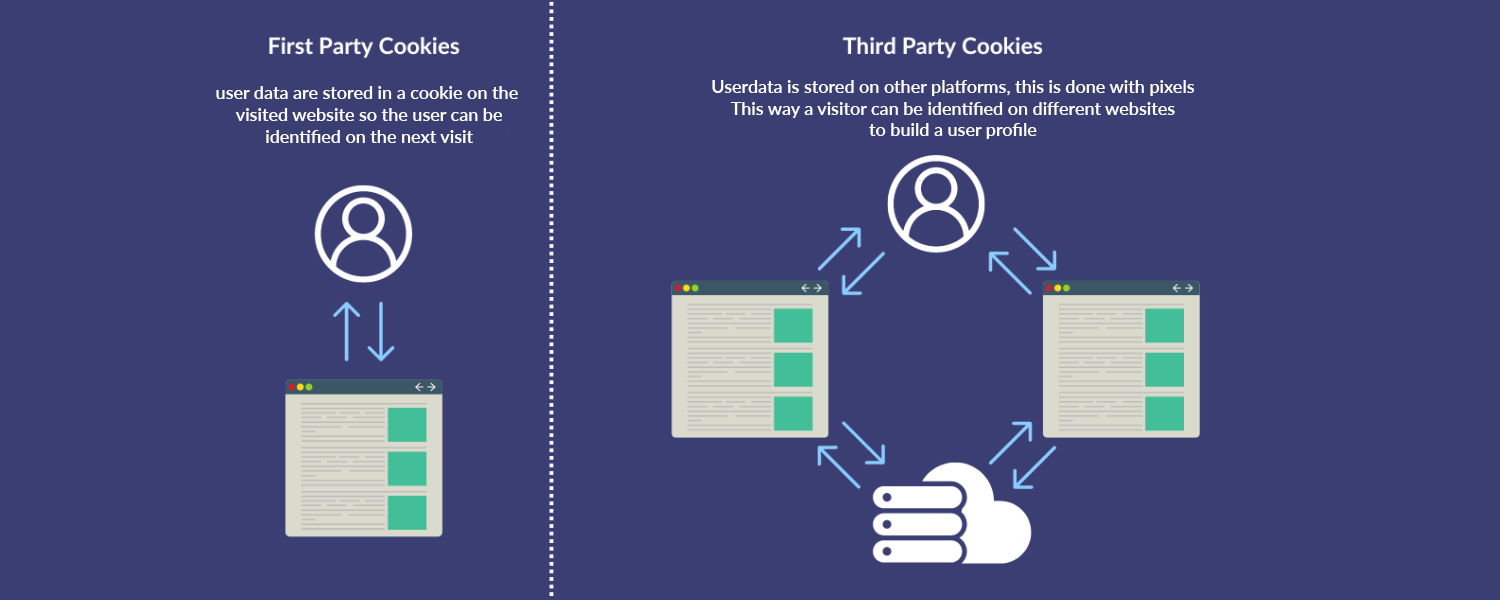
#4 Adblockers are bypassed
Third-party cookies (or, the old way) are often blocked by adblockers. Even on Apple devices, these cookies are blocked. As a result, you can only map part of the visitor journey; a large part of your data is missing. As a result, conversions, for example, are only partially measured in your campaigns.
Because with server-side tagging you start working with first-party data, adblockers (and Apple) can no longer block it. So your data becomes much more accurate.

Disadvantages of server-side tagging with Google Tag Manager
As with any development or event, there are advantages and disadvantages. We list the disadvantages for you.
#1 It's not free
These days, of course, nothing is free, and that certainly includes server-side Tagging.
If you want to start using server-side tagging, you need server space. Google offers its own solution for this, Google Cloud. The cost for this is at least $120 per month. Apart from the high costs, Google Cloud does not comply with ePrivacy regulations. This requires you to process your data within Europe.
We have developed a good and affordable alternative: AdPage Tagging. For only €49 per month you can already purchase your server. Because our servers are on European soil you comply with all regulations and security.

#2 It's complex
Server-side tagging is still relatively new, therefore simply little is known about this method. As a result, successfully installing it is quite a challenge.
Another advantage of AdPage Tagging: you are supported by our Tagging experts who implement server-side tagging for you. We also schedule an implementation call with you after delivery, in which we explain exactly what we have set up and how you can make smart use of the available data in your online marketing.
Do you prefer to do the installation yourself? Then please refer to our detailed step-by-step plan on our website.
Getting Started with AdPage Tagging
No idea what server-side tagging exactly means and what it can do for your business? Then book a consultation with one of our Tagging Experts.
During the consultation, we're going to explain how server-side tagging is going to help you to:
- Turnover opportunities to be found in GA4
- Making your campaigns more measurable
- Improve your site performance




.png)
